I created the blog two weeks ago on February 6 and invited everyone on the team to join the blog. I had to make sure I had the Google contact information for team members to facilitate the invitations from Blogger’s settings. Using academic email addresses would not have helped. I saw that Professor Morrow made her Gmail address available on the syllabus, so this facilitated inviting her to join the blog which then allows her to follow and be updated on our blog. Getting everyone’s Google Contact took a while, but we got all our team onboard.
I chose the name Library Techagogy as a play on pedagogy. I have discovered since then that I am not the first person to have though up the term, which is a common situation with portmanteau words.
I initially created a Google Doc to document our progress on the blog. While this wasn’t needed for the assignment, it helped show who made what changes and when. So far, 7 out of 9* team members noted the listed the changes they made. This was by no means a substitute for having posted about it though.
For the theme, I initially used the Emporio template, the beige version. It didn’t stay beige for long as Jeanne Marie, who was one of our first team members, tweaked the template to be lavender and modified the title font. I took a screenshot here and I’m glad because the blog’s appearance has changed significantly since then, being changed back to brown with a leathery or parchment style graphic background to then being changed to the Watermark Navigator theme. I wanted to vouch for Jeanne Marie on her contributions and also acknowledge that the appearance of blogs and websites is an ongoing process. The look can change due to aesthetics or functionality or a combination of both. Each person who modified accordingly is making such choices.
In general, I have been trying to make sure we meet expectations for this assignment, handling questions from fellow team members, and occasionally sending out a nagging message.
In a message sent to the group on Monday, I made some suggestions for this who hadn’t yet updated (and posted about it):
Now it’s time to digitize images and create flyers.
With the gadgets, I created one for Library Links and another for Library Archive to find entries by Date. The Library Archives gadget utilizes the drop down menu to show the date range.
I have been engaged in communicating with the group since project started. Shortly after I created the blog, I set up a Canvas group to discuss and collaborate on modifying the blog and moving forward with topically appropriate entries. This platform hasn’t been used at all. However, we’ve all been using the email-like message system on Canvas to coordinate.
In general, I have been trying to make sure we meet expectations for this assignment, handling questions from fellow team members, and occasionally sending out a nagging message.
In a message sent to the group on Monday, I made some suggestions for this who hadn’t yet updated (and posted about it):
- Rearrange the gadgets in the sidebar in a way that better serves the blog reader.
- Add a gadget to the sidebar that adds to/improves navigating the blog.
- Edit an existing gadget so it displays better and/or serves its purpose better.
- Add a cross-column gadget, one that displays below the header.
- Edit footer information and/or add a gadget.
- Adding useful and relevant links to our links gadget
- Also consider information we should make available: copyright or Creative Commons, resource guide, etc.
Now it’s time to digitize images and create flyers.

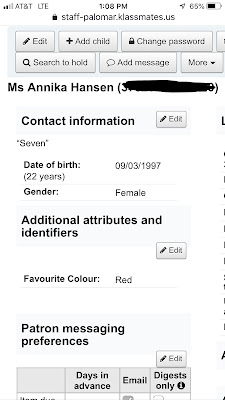
No comments:
Post a Comment